How to Place an Order on Our Rocket Gummies Website
Ready to enjoy our Rocket Gummies? Follow these simple steps to place an order on our website and have your favorite gummies delivered straight to you.
Step 1: Browse Our Products
- Start by visiting the Rocket Gummies website.
- Take your time exploring our selection. Each product page has detailed descriptions, including flavors and product information to help you choose the best gummies for you.
Step 2: Select Your Product
- Once you find the gummies you’d like to purchase, select any options available (such as size, flavor, or quantity).
- Click “Add to Cart” to add your chosen items to your shopping cart.
Step 3: Review Your Cart
- When you’re ready to complete your purchase, go to your cart by clicking the cart icon in the top-right corner of the page.
- Review your items to ensure everything is correct.
Step 4: Proceed to Checkout
- Click “Proceed to Checkout” to begin the checkout process.
- You’ll be prompted to fill out your shipping and billing information. Make sure all details are accurate.
Step 5: Enter Payment and Apply Discounts
- Enter your payment information in our secure checkout system.
- If you have any promo codes or discounts, be sure to enter them in the designated box before finalizing your purchase.
Step 6: Place Your Order
- Double-check all your information, including shipping address, product selection, and payment details.
- Click “Place Order” to finalize your purchase.
- You’ll receive a confirmation email with your order details and estimated delivery time.
Thank you for choosing Rocket Gummies! We hope you enjoy your order and look forward to serving you again.